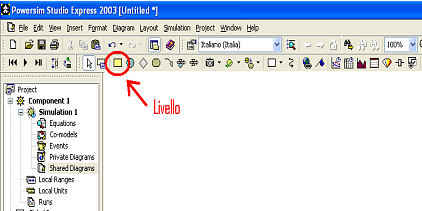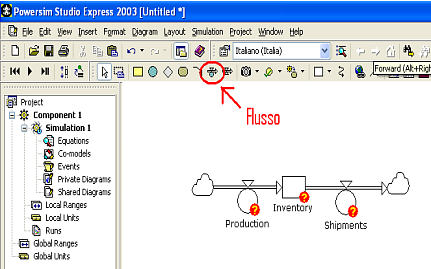CHAPTER III To work with Powersim Study: introduction to I use it of the software through a practical example.
3.4 The model inventory like a Level
An inventory represents an accumulation of elements, “widgets” in this case.
It is modeled through a Level that, like has been explained in chapter previous, represents an accumulation in the time.
Therefore in the space of job of Powersim a level becomes part that rinomina “Inventory” whose unit of measure is “wdg”.
In order to create the aforesaid Level the following steps are followed:
- Cliccare Level on the bar of the instruments;
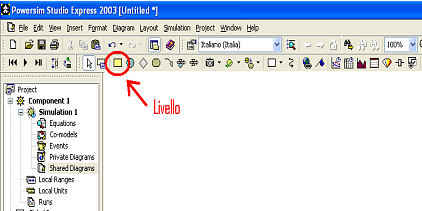
In the job space to cliccare where the new level is wanted to be posizionare;
Selecting then the created level the rinomina with the name “Inventory”.
The variable one inserted will appear, but, with an interrogative point (fig.3.3) that it indicates that the variable one
is not still appropriately defined.

Figure 3.3-This level constitutes the point of departure of the model
3.5 Production model and Shipment like Flows
The inventory must be increased and be diminished in some way.
The production (Production) is a flow of objects (widgets) that they are gone to add to the inventory, while the shipments
(Shipments) empty the inventory. It must add therefore to these two flows to the model.
In order to connect a flow of production to the “Inventory Level”:
- Cliccare on the symbol of Flow (Flow) on the bar of the instruments;
- To align the cursore on the left of the “Inventory Level”;
- A cloud connected to the flow with a double arrow indicates the border of the model;
- To drag the flow in the Level previously created and rinominarlo “Production”.
The same operations go carried out in order to create and to connect to the “Inventory Level” the shipment flow (Shipments).
Also in this case a cloud that indicates the other border of the model, like brought back will appear in figure 3.4.
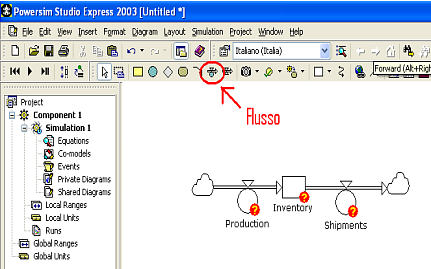
Figure 3.4- Production is modeled like flow entering in the Level while Shipments like outgoing flow from the Level.